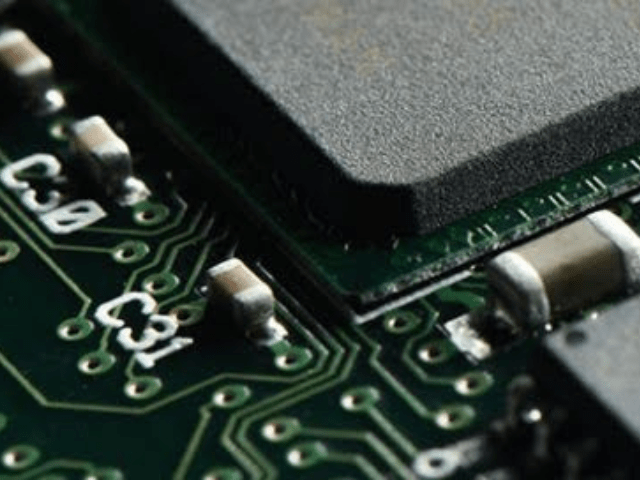How to Keep Your Android Device Protected
As of January 2021, Android is the leading mobile operating system in the market with a 71.9% market share. This is why Android phones are a prime target for malware and why Android users face multiple potential attacks. You can protect your Android device against attacks by following these tips provided in our guide.
Most of the best security mobile apps for Android devices aren't too expensive; they're usually available for free and give you peace of mind. Here are some cheap ways to protect your Android device.
Buy devices from vendors that release Android patches quickly
Be wary of mobile device manufacturers who don't immediately release Android updates. If you use a vendor that doesn't provide timely updates for their software, your device protection may be vulnerable to security threats for a longer period of time and has a higher risk of getting hacked.
Always keep your apps updated
Apps release updates from one time to another. These security updates improve by adding new features and removing outdated ones. To install app updates immediately after they become available, follow these steps:
- Open the Google Play Store app.
- Go to Menu>Settings.
- Tap
Auto-update apps.
You can then decide if you want to use Wi-Fi or mobile data for updating apps.
Lock your device
Locking your device provides an additional level of security. You need to enter a unique code or use your device's facial recognition feature to unlock it.
One of the easiest ways for device protection from someone else accessing your phone is to use a PIN; however, make sure that the combination you choose for your PIN is difficult to guess but easy to remember. You can use fingerprint or face identification technology to ensure that only authorized people are able to access your phone.
Download apps only from the Google Play Store
Google Play is the best place to download apps for Android devices. Third-party websites often include useful applications, but they can also contain malicious code. Sometimes, though, bad apps sneak into the Google Play Store, which means you need to be careful when downloading apps from there.
Use Google Play Protect
Built into Android devices, Google Protect scans for malicious apps in the Google Play store and on your phone. It also checks apps from the Google Play Store for malware and viruses before you install them.
You can turn Google Protect on or off by opening the Google Play store app on your Android device, then selecting Menu > Settings > Scan Apps With Play Protect.
Use on-device encryption
All Android devices running on Android version 2.3 and above have an encryption feature that renders all your data unreadable by unauthorized entities until they provide their correct pin or password. You can usually find encryption settings by going into Settings > Personal > Security.
Use a virtual private network (VPN)
When you connect to public Wi-Fi networks, there's always a chance that someone could intercept your data. A VPN encrypts your information, making it impossible for anyone to read it without your permission while providing online privacy. On the Google Play store, there are numerous free VPN apps available. Compare their rankings and ratings before making a decision on which to use.
Protect your Google account with two-factor authentication (2FA)
Besides protecting your Android phone, you need to also protect your Google account by enabling two-factor authentication (2FA). Just log in to your Google account, go to Security > 2-Step Verification > Get Started, then follow the succeeding prompts. You can opt for receiving the verification code by text message or through a call from a person.
Keep an eye on your devices
Thieves are always looking for potential victims. Treat your phone as if it were your wallet, jewelry, and other valuable possessions. Avoid using your phone in areas where there is a lot of crime because you might attract unwanted attention and get robbed.
To protect your device from physical and digital threats, keep these tips in mind. If you have any questions, comments, or concerns about your Android phone, please contact us today. We're here to help you.
Recent Posts