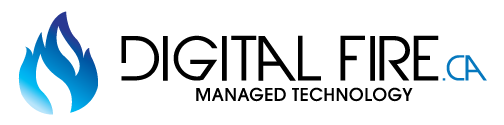Is it Safe to Log-In While on Wi-Fi? What About Public Wi-Fi?
Data Breach/Theft
While it's safe to log in while on Wi-Fi networks you own and trust, the same cannot be said if you use public Wi-Fi.
Wi-Fi safety is a crucial aspect of your business, and you don't want to risk the cyber safety of your data by using dangerous public Wi-Fi that leaves you at the mercy of cybercriminals.
But just how safe is using public Wi-Fi for business purposes? What dangers does public Wi-Fi pose to your esteemed business? And what should you not do when using public Wi-Fi?
Is public Wi-Fi secure?
The short answer: no! The long answer: it depends. Generally, you aren't safe using public Wi-Fi to carry out personal or business activities.
In some instances, public Wi-Fi may be the only option you have, and you must ensure you have the right measures in place to protect yourself, your business, employees, and clients from malicious cybercriminals.
What are the dangers of public Wi-Fi?
There are tons of risks associated with using public Wi-Fi for either personal or business activities. Let's take a hard look at some major threats to your Wi-Fi safety.
Cyber attackers prey on people's carelessness on public Wi-Fi to steal their personal and professional data such as photos and videos.
Once they steal such data, cybercriminals can use it to ruin your reputation. Sometimes they do so out of sheer malice, spite, or sadism. However, they could ask for ransoms so that they don't reveal the information to third parties.
Personal/Business Info Theft/Identity Theft
Unlike data breaches, in identity theft, cybercriminals steal your business or personal information with financial motives.
For example, if you access your business bank accounts through public Wi-Fi and a lurking cyber attacker gets access to your details, they could take loans or withdraw your money while masquerading as you.
Business Cyber Attacks
You risk exposing your business to cyber-attacks if you use public Wi-Fi to access your company's systems.
One of the ways public Wi-Fi providers make money is by tracking your activities on their network and selling your stolen data to advertisers.
The illegal data sales explain why you often see weird, targeted advertisements from companies or other businesses you have no idea even existed. And they all look fishy from the start!
Sometimes, free public Wi-Fi providers enter agreements with such unscrupulous companies to facilitate data exchange. The companies fund the provider. In turn, the provider steals and shares your data.
Some Wi-Fi routers keep logs of your browsing, texting, and online calling history. They hold information such as the websites you visit and the duration of your visit. Then they sell these to third parties.
Malware Introduction
Cybercriminals who get access to your computer may introduce malware in your business's computer system to help them infiltrate your business and steal information over time.
Such malware may include:
- Viruses
- Trojan horses
- Worms
- Adware
- Ransomware
Malware attacks are usually common where people use a public network to share files between them. These files can be intercepted easily, and malware introduced in an otherwise safe system.
What should you not do with public Wi-Fi?
Because of the many risks associated with public Wi-Fi usage, there are tons of things you shouldn't do when using such networks.
The question of using public Wi-Fi isn't an easy one. By nature, everyone wants to enjoy some free stuff. It feels nice! But sometimes, that nicety and joy is short-lived if we put our safety on the line.
A more practical approach is to say that Wi-Fi safety depends largely on how you use the network and that you should either not use public Wi-Fi at all or use it wisely to avoid the risks.
If you must use public Wi-Fi, you first need to determine what you want to do by accessing the network and whether it's really important to do what you want at that moment.
For example, is it really necessary to access your business or personal bank account on public Wi-Fi? If you are doing a transaction, can it wait until later to do it on a more private network?
What exactly should you not do on public Wi-Fi?
- Do not access personal data or bank accounts. Lurking cyber attackers may steal your data and drain your bank account or take loans while pretending to be you.
- Avoid leaving your devices unattended in public places like coffee shops. You can't trust everyone around you not to steal your information or even the device. Cybercriminals usually use this trick in public spaces.
- Avoid shopping online. When you buy items or services online on public Wi-Fi, data such as your credit card information may be stolen if you are on unencrypted websites.
- Do not use automatic connectivity options.
- Do not leave your Bluetooth connections open. Hackers will have an easier time connecting their devices to yours if you leave Bluetooth on.
- Do not access sites that require passwords and a username to log in. Hackers may access this information on HTTP sites because the data is input in plain text.
- Do not share files.
- Do not go social! When you are on public Wi-Fi, always avoid visiting your business or personal social media accounts.
Is public Wi-Fi safe with a VPN?
It's highly safe to use public Wi-Fi with a VPN. VPN stands for "Virtual Private Network," which refers to an app or system that establishes a protected or safe network connection when using a public network.
A VPN hides your online activity and IP address to safeguard you and your computer systems from hackers and other cybercriminals that may be snooping on you when using public networks.
A VPN, such as ******Private Internet Access, creates a safe tunnel between your information and the VPN provider, ensuring your access to the internet is through a safe server.
VPNs encrypt information sent or received over a Wi-Fi connection, whether or not the website you are on offers encryption.
You can easily know if the website you access is encrypted if it has a "padlock" sign in the URL box. You can also check if the website's URL is HTTPS, which means the site is encrypted.
You should be wary of any site that only has an HTTP as your information can be stolen easily by hackers.
The good news is that your devices usually alert you when you are about to access an HTTP site.
You can either choose to access the site if your activities in it won't put you at risk or abandon the site altogether if you don't want to risk anything.
From the foregoing, VPNs are a great addition to your business. But is this always the case? Does a VPN protect you on public Wi-Fi?
Despite the good aspects above, you should be wary of some VPNs. Your search on how to stay safe on public Wi-Fi will lead you to hundreds of VPNs and VPN providers. But not all are reliable.
There are two major loopholes when using a VPN. First, even on encrypted sites, crafty hackers can steal your information such as passwords before encryption happens.
Secondly, there is always that small gap between the time you connect to a public Internet network and when you finally turn on the VPN.
Other times, you may access the Internet via public Wi-Fi and simply forget to turn on the VPN. It would be great to find a VPN that sends alerts whenever you are on a public network.
You should ensure the VPN you are using is reliable in encrypting your business information. All your data goes through the company's servers and systems, and they should protect them fully.
Is VPN alone always a good solution? The short answer here is no. You might want to add other security measures to reinforce your Wi-Fi safety.
One of the best ways to tackle any problem is to use a multi-pronged approach, which involves using various strategies or means to address the issue from different perspectives.
Below are some complimentary options you can consider in reinforcing your Internet safety on public Wi-Fi networks:
Using two-factor authentication
You may use a safe VPN, but it wouldn't be harmful to log in to your systems with a two-factor authentication process where you receive a special code to complete the login process.
Furthermore, you will always be alerted if a log-in attempt fails in case someone has accessed your password. You can then aptly change the password for better protection.
Use an antivirus
You can use a reliable antivirus to protect your computer systems from malware attacks. Your internal or external IT professional should advise you on the best antivirus software to consider.
Have your own dedicated VPN server
You can have your own dedicated VPN server for all your employees. Again, your internal or external IT partner should help you set this up with a computer that remains on throughout the time.
Recent Posts