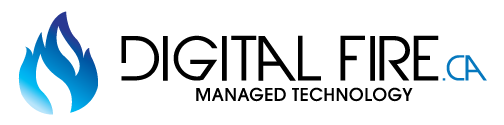Microsoft 365 vs Google Workspace: How to Choose the Right Platform for Your Business
For most businesses seeking technology solutions today, the decision between Microsoft 365 and Google Workspace is unavoidable. These are the two dominant platforms used to manage communication, collaboration, storage, and productivity. While there are other players in the market—Zoho, POP3, legacy systems like Exchange—they don’t offer the same level of integration, innovation, or security.
At Digital Fire, we help business owners make the right technology choices—strategically and without disruption—to create tailored solutions for your business. Choosing between Microsoft 365 and Google Workspace isn't about which platform is better on paper. It’s about which one fits better with how your business actually operates.
Understanding the Ecosystem You Belong To
The real decision lies not in comparing feature by feature but in knowing how your people work. For example, if you’re a bricks-and-mortar business that’s been around for decades, your team likely grew up using Outlook, Word, and Excel. You’ve got years of email history, familiarity with Microsoft products, and a workflow designed around that environment. Microsoft 365 makes sense.
On the other hand, if you’re running a tech startup, your team is mobile, cloud-native, and used to working in browsers. They’re likely Gmail users already. Your tools are built around speed, flexibility, and minimal desktop software. Google Workspace is the right fit.
When evaluating, look at your hires. What’s in the resumes—Outlook or Gmail? Word or Google Docs? Excel or Sheets? That’s your direction.
Don’t Mix Platforms Unless You Have To
It’s technically possible to run Google Workspace in the background and use Outlook as your front end. Some organizations do it. But it introduces complexity. Outlook users on a Google backend often face issues with syncing c, performance, and feature limitations. It's simply not what either company designed their platform for.
When Microsoft and Google develop new features, they aren’t designing for the person who’s using Outlook with Gmail or Sheets with Teams. They’re focused on users who are fully inside their ecosystem. Straying from that intended use case increases the chances of compatibility problems.
If your organization is split—some prefer Gmail, others Outlook—you can support both, but know there’s a cost. You'll face support challenges, limited integration, and more overhead. That trade-off is worth it only if the alternative would hurt the productivity of your organization even more.
Avoiding the “Best in Class” Trap
It’s tempting to mix digital solutions and select the best tool for each individual need—Slack for chat, Zoom for video calls, Dropbox for file storage. The problem is, this creates chaos.
Now you’re managing multiple platforms, passwords, licenses, and learning curves. If you have a 30-person team, that could mean hundreds of logins and disconnected workflows. Microsoft 365 and Google Workspace both offer 90% of the functionality across the board—and that last 10% often isn’t worth the extra complexity.
Sticking to one ecosystem ensures compatibility, reduces support tickets, and simplifies onboarding. The more unified the toolset, the more efficient your team will be.
Underused Tools Worth Noticing
In Microsoft 365, tools like OneNote, Planner, and Bookings are powerful but often overlooked. OneNote is exceptional for team collaboration on documentation or internal notes. Planner is a solid project management tool. Bookings can replace a third-party scheduler service with full calendar integration.
On the Google side, Google Chat, Google Appointment Scheduler and Google Meet are similarly underused. Google Meet is fast, browser-based, linked to the Google cloud, and doesn’t require software installation. It’s simple and works well—but many companies still default to Zoom out of habit. Google Chat is integrated into gmail, works across all your devices and is easily searchable. Google Appointment Scheduler can also replace third-party services to keep everything in one ecosystem.
Often, these underused tools are more than sufficient and already included in your license. Before paying for third-party solutions, it’s worth evaluating what you already have.
Security Considerations
Some argue that obscure platforms offer better security against cyber threats through anonymity. The logic is, if you’re using something hackers aren’t targeting, you’re safer. That might work—until you’re found. At that point, you and your data become an easy target with fewer built-in defenses.
Yes, Microsoft 365 and Google Workspace are larger targets. But, they also invest more into security—advanced threat detection, constant updates, and robust backup systems. The goal isn’t to be invulnerable. It’s to avoid being an easy target.
In today’s environment, using one of the big two platforms is usually the smarter security move. They’re built to protect businesses at scale.
Legacy Platforms: A Risk You Can’t Afford
If your business is still using Exchange, POP3, or legacy infrastructure, you are taking on unnecessary risk. These systems are not only harder to support, but also more vulnerable. They lack the resilience, updates, and security features built into modern platforms.
Transitioning off them is no longer optional—it’s urgent. The cost of staying on legacy systems is far greater than the cost of moving to the cloud.
Explore our IT Consulting Services to find out what system is right for you—and how to make the move without disruption.
CRM: The One Thing Still Missing
Neither Microsoft 365 nor Google Workspace includes a simple, ready-to-use CRM. Microsoft offers Dynamics, which is powerful but complex and best suited to enterprise environments. Google has Contacts, but it’s not a CRM.
There’s a clear opportunity in the market for a built-in CRM that works natively with either platform. Until then, most companies rely on third-party tools like Zoho or Copper. The good news is that most CRMs have deep integration into Microsoft 365 and/or Google Workspace.
AI and the Next Phase of Work
The future of productivity is AI-powered—and it’s already here. Microsoft’s Copilot and Google’s Gemini are being integrated into spreadsheets, documents, calendars, and email. They can write business plans, summarize documents, generate content, build formulas, and provide analysis.
This goes beyond convenience. Tools powered by artificial intelligence can help with real-time decision-making and eliminate hours of repetitive work.
What’s coming next is even bigger: AI agents. These don’t just assist—they act. For example, you could say, “We’re having an office lunch at 12:15. Order charcuterie and sandwiches for 15 people. Make sure there are vegan and halal options. Add some drinks too.” The AI would research vendors, check delivery times, compare costs, and present options—or even complete the order with approval.
That level of automation is real. It’s not future tech. It’s available now and will only get easier to implement.
Final Word: Choose One Platform—and the Right Partner
It’s not about which platform is superior. Both have excellent features. It’s about which platform is right for your business and your staff.
Whether you choose Microsoft 365 or Google Workspace, the most important thing is to commit to a single platform and build your systems around it. Don’t spread your team across disconnected tools. Consistency is what enables productivity.
More importantly, you shouldn’t have to figure this out alone - and that's where a managed IT service provider comes in. A Managed IT partner like Digital Fire helps businesses evaluate their needs, choose the right solution, and implement it smoothly. With clear communication, proactive planning, and an all-inclusive flat rate that covers even hardware, our role goes far beyond support—we become part of your operational strategy.
If you're looking to start with Microsoft 365 or Google Workspace, we can help you get set up the right way with our Managed IT Services. Contact us to make your next step the right one.
The right platform can power your business. The right partner makes sure it never holds you back.
Recent Posts