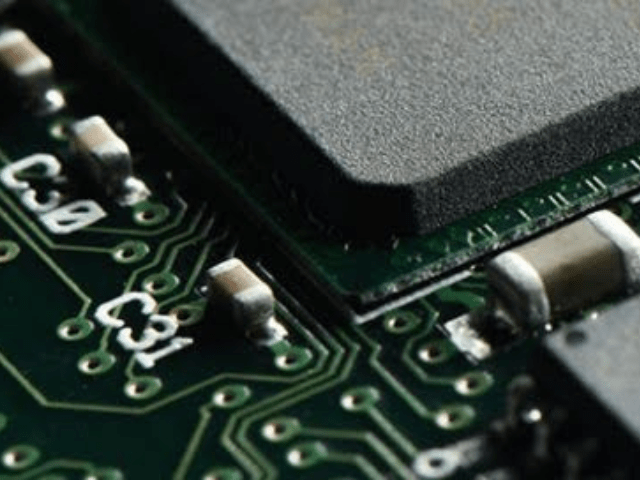Uninstall These Sneaky Android Adware Apps Now
Google has recently removed 17 applications from its Android app store that were found to be infected with malware by security company Zscaler. These apps bombard users (and their friends) with unwanted pop-up ads and collect marketing-related data about them on android devices. If you've ever installed any of these apps, then here's a quick guide for locating and removing them.
Sneaky adware apps
Potentially malicious apps are often disguised as harmless system or utility apps. They pretend to be image editors, photo or document scanners, and even messenger applications. They're named after legitimate system apps, but they were designed specifically to trick people into thinking they're legit system apps and cause malware infections. These apps include:
- All Good PDF Scanner
- Blue Scanner
- Care Message
- Desire Translate
- Direct Messenger
- Hummingbird PDF Converter - Photo to PDF
- Meticulous Scanner
- Mint Leaf Message-Your Private Message
- One Sentence Translator - Multifunctional Translator
- Paper Doc Scanner
- Part Message
- Powerful Cleaner
- Private SMS
- Style Photo Collage
- Talent Photo Editor - Blur focus
- Tangram App Lock
- Unique Keyboard - Fancy Fonts & Free Emoticons
How to remove these adware apps
It's important that once you've removed these applications from your device, you should immediately delete them to avoid any potential risks, like man-in-the-middle attacks. One way to do that is to use an antivirus app that scans for malware and then automatically removes any found viruses. If you want to know whether an app has access to your contacts, texts, photos, etc., you can check its permissions in your mobile device's settings.
However, some apps are harder to detect because they display two different sets of names and icons — one on your android device's Settings app and another when they're actually running. It becomes harder for malware authors to identify and remove their malicious and unwanted programs from infected devices, which is exactly what they want.
On the other hand, some apps appear on your phone's app tray, but when you launch them they say the app is incompatible with the device. After clicking "Install," you will be directed to a random app on Google Play. When you return to your app list, you'll see that the app's icon no longer appears.
What if there isn't an icon for the app? Can you uninstall it? Andrew Brandt, a researcher at Sophos, says deleting adware apps will require a little bit of digging on your part, as there's no icon that you can click and drag to the top of the screen and into the trash.
You need to first identify the adware before removing them. Go to
Settings > Apps & Notifications. It will take you to a screen where you can see which apps were last used on your phone. Next, look for apps that have the generic greenish blue Android icon and/or generic sounding names such as Backup, Update, etc. If they do, then they're likely adware (malicious software). Finally, tap the icon and then select Force Stop > Uninstall. A legitimate system or utility app will usually have a Disable option rather than an Uninstall option.
There may be similar applications that haven't been identified yet and could be made available for Android devices in the future. The key takeaways here are to be aware of what apps you install on your phone, even if they're from Google Play or other officially sanctioned app stores. Look at the reviews — the reported spyware apps received bad reviews from users who complained they were getting too many popup ads.
Malware can be lurking in even the most innocent apps, and installing them gives hackers the chance to access any sensitive information on your device. If you want to know how to protect your Android phone or device from adware and other harmful software, contact our team today.
Recent Posts